Installation Instruction: How to install Audi Q5 Ambient Light

This installation tutorial will show you how to install Audi Q5 2018+ OEM fit ambient light, upgrade the car with 32 colors ambient light.
Product link at: Audi Q5 OEM Design 32 Colors Ambient Light, Upgrade Audi Q5 interior lighting
- Q5 Ambient light (left dashboard light 1pc, right dashboard light 2pcs, front/rear foot lamp 4pcs, up contour light+handle+low contour light +storage box, each door 4pcs, saddle light 2pcs) , total 25pcs light source
- Need to do coding to activate the ambient light menu
Note: if the car have lane change assist function, do not disconnect lane change light, otherwise it will show error on cluster.
Door light installation
1,① Up contour/handle light cable connect to module port 1 ② Low contour/storage box light cable connect to port 2
2, Pry out decoration board, remove door screws

3,Before installing up contour light strip, cut the point
4,Install the light strip

5, Install low contour light strip
6, Remove handle, make a handle light hole
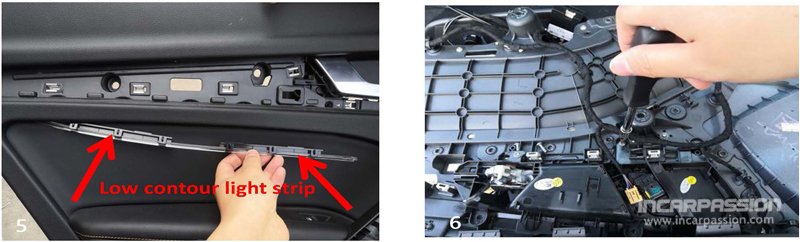
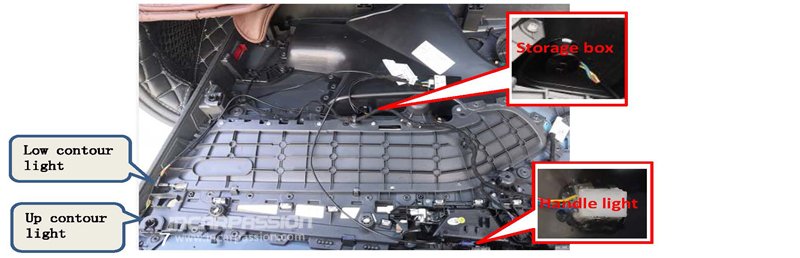
8, Door module definition
9, Take out original door socket, upplug original socket and connects to our socket(only convert power and GND cable)
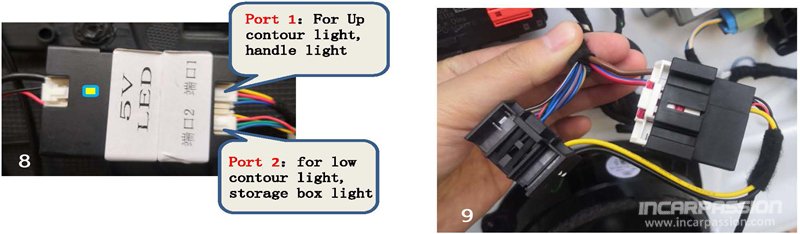
Handle light installation for car with original lane change assist system
1, If car come with LCA light, all the LCA light can not disconnect
2, Disconnect original handle light
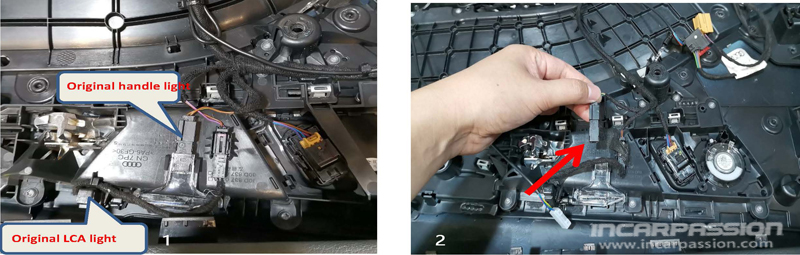
3, Cut the product handle light round point a little
4, Fix product handle light to original handle light upper position

Saddle Light Installation
1, Open gear shifter cover and remove the screw inside
2, Pry out panel

3, Pry out decoration board
4, Remove both side screws
5, Fix the saddle light strip to original saddle position and connect the light source

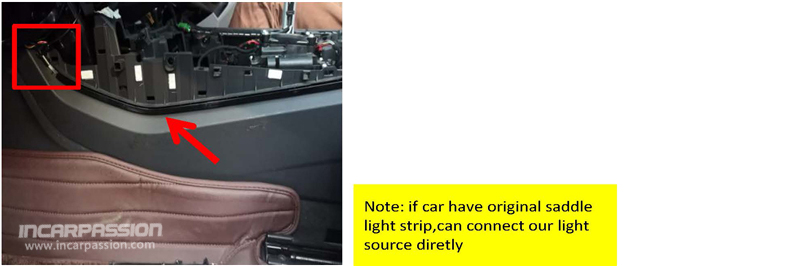
Dashboard light installation
1, LED source installation position
2, Remove dashboard panel screws

3,4: Install light strip to original slot

5, Pry out decoration panel
6, Install light strip to original slot

Power /CAN cable connection
1, Remove original storage box, take out original 12PIN grey socket, connects to product CAN cable
2, Connect product power fuse to driver side fuse box BATT position, GND cable to car body
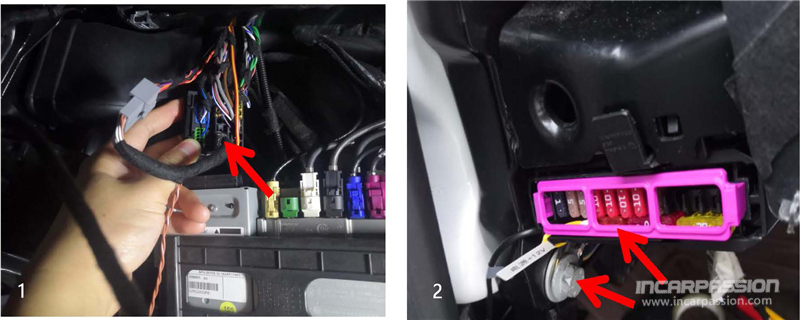
Foot light installation

Control box port definition
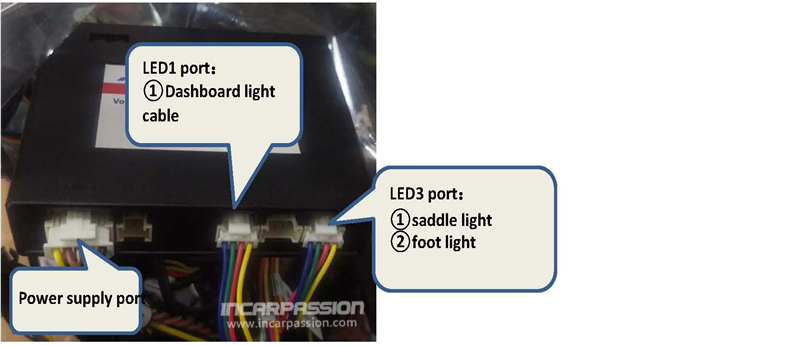
Ambient light menu operation
1, Setting-Interior Light-Personal
2, Choose Interior Light/Contour Light to adjust ambient light color

3, 4: Breathing Mode: Choose last whtie color in Interior light and contour light menu then wait 40 seconds, ambient light will change color automatically
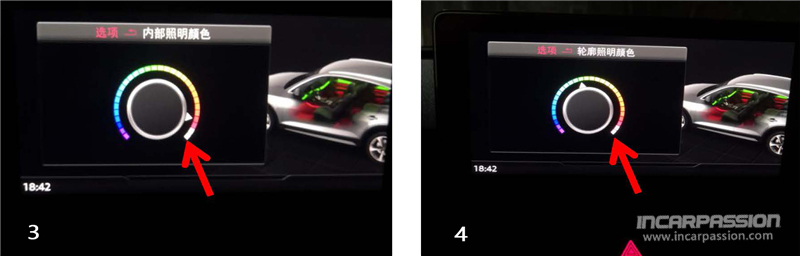
Test & Restore
1, Turn on car, check if all light works, if all lights not work, check if power cable is connected correctly and cable is connected correctly.
2,Brightness is dark, check if the led diodes is plug to light strip correctly.
3, After check all function works correctly, restore the car