BMW 3 Series G20 Ambient Light Installation Instruction

This installation instruction will show you how to install G20 OEM design 11 colors ambient light step by step, upgrade the interior light for BMW G30.
Product link: BMW 3 Series G20 11 Colors Ambient Light-BMW G20 Interior Light Upgrading
• Please read this instruction carefully before installation
• Need to do coding to activate the ambient light menu, use original 11 colors menu to change color
• Breathing mode: in ambient light menu choose white color, then will have 30 colors automatically change colors
• Note: if car door is opened, ambient light will flash red colors, close door then will back to normal
Door light installation
1, Light diodes position
2, Pull out handle cover, remove the screws inside

3, Pry out door panel
4, Remove the 2 screws fixing the door trim

5, Pry out original trim and replace it with product light trim
6, Use the 15mm screwdrivers to make hole at proper position behind the storage box

7, Install the handle light, contour light and storage box light
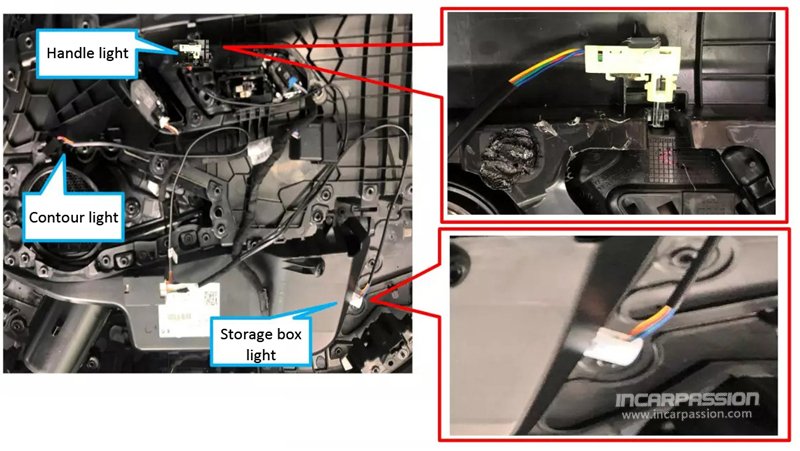
8, Door panel control box port definition
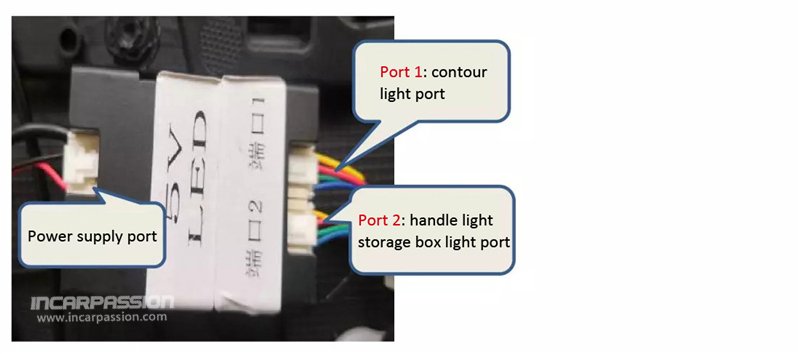
Door control box power cable connection
1, Convert power cable to original door motor socket
2, Take a picture of original cable position firstly, then pull out original GND/power cable
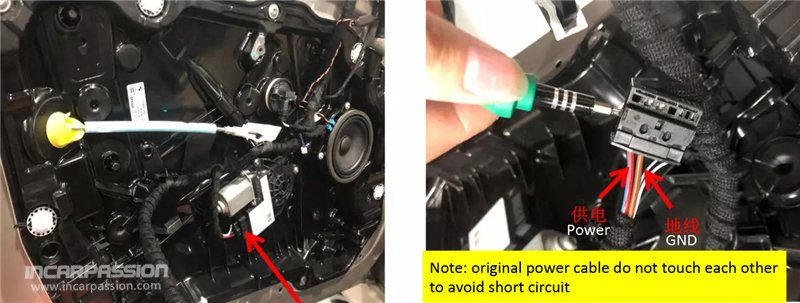
3, After converting cable
4, After checking no problem, plug the cable back to original position

Dashboard light installation
1, LED diodes position
2, Pry out original dashboard panel

3, Pry out original left side decoration board
4, Pry out air vent

5, Dashboard ambient light strip
6, Install the passenger seat light tube to original dashboard trim
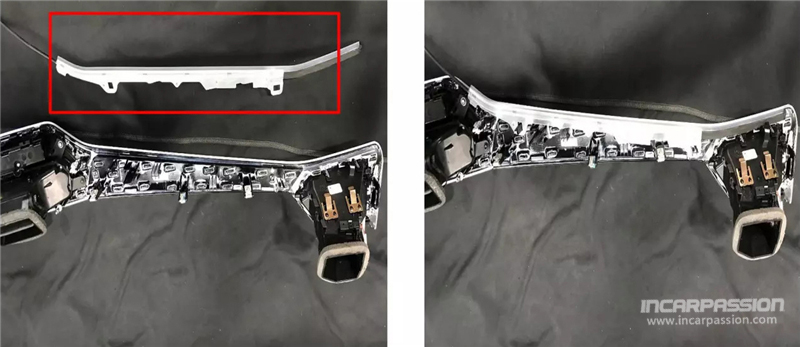
7, Driver side dashboard light tube
8, Install driver side light tube to original air vent trim
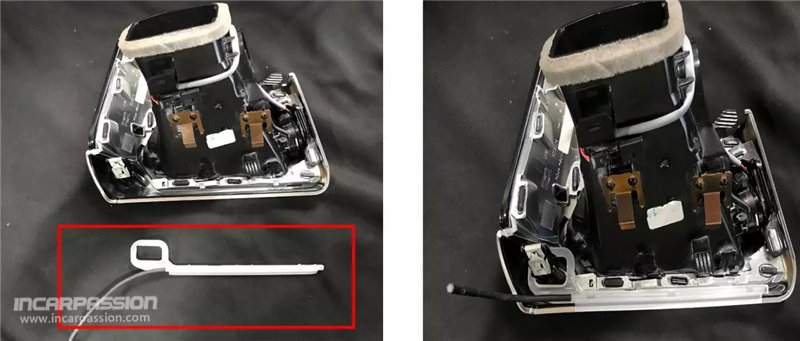
9, Install vent back

Control box power cable connection
1, Control box power cable convert to idrive knob position
2, Pry out panel

3, Pry out panel
4, Remove 4pcs screws

5, Control box power cable convert in original knob socket

Dashabord light and footlight control box socket definition
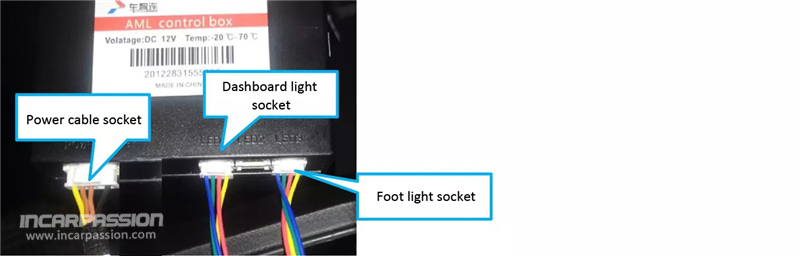
Foot light installation
1, Front and rear foot light cable layout
2, Remove original foot light and replace it with product foot light

Seatback light installation
1, Seatback light cable layout
2, Pry out decoration cover

3, Remove 2 fixing screws
4, Push the buckle inside then take out cover

5, Cut the soldering point
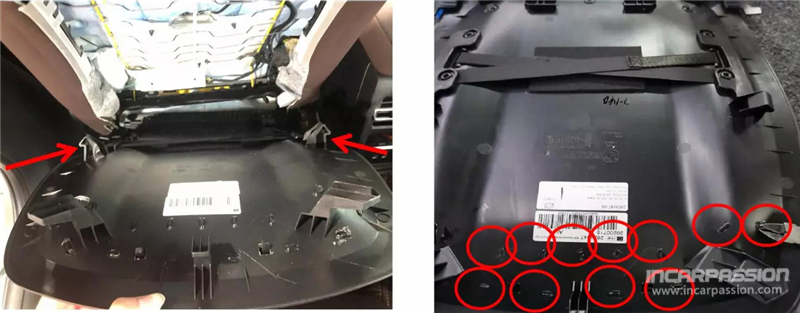
6, Take out original seatback silver decoration panel
7, Install product decoration panel with light tube to original position

8, Use electric iron to solder the buckle on both side
9, Restore seatback, and solder the plastic fixing point

10, Connect the seatback light source to light tube
11, Restore seat

Ambient light operation
1, Go to setting
2, Interior light setting

3, Ambient light-color
4, Original ambient light menu

5, Breathing mode: choose white color will change between 30 colors automatically
